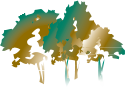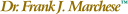How Do You Use Denture Adhesive?
January 16, 2025

To work properly, your dentures need to fit securely to your arches. Sometimes, however, they need a little help staying in place. This can happen when they’re brand new and still need to adapt to the shape of your mouth, or as they get older if they or your arches change shape with time. While you shouldn’t rely on them, in these situations denture adhesives can temporarily help keep your prosthetics secure.
Here’s how to properly use denture adhesives, and what you should do if your dentures stop fitting properly.
Steps for Using Denture Adhesive
When it comes to selecting denture adhesive, there are a few types to choose from. Which one you choose is entirely up to you. Each product can range in price and consistency, but all work similarly. Here’s how to use each:
Denture Adhesive Cream
- First, clean your dentures thoroughly, drying them completely.
- Apply your adhesive to the denture in short strips. Do not get any on the edges. Apply sparingly so it doesn’t ooze out from the sides and make a mess.
- Rinse out your mouth.
- Press your denture into place and then hold it firmly for a few seconds. Bite down on it to secure it.
Denture Adhesive Powder
- Clean your dentures thoroughly but leave them wet.
- Spray the adhesive powder very lightly and evenly on all surfaces of the denture that come in contact with your gums and the roof of your mouth.
- Rinse out your mouth.
- Shake off any loose powder from the denture.
- Put the denture in your mouth and press down to set it in place.
Denture Adhesive Strips
- Thoroughly clean and dry your dentures completely.
- Using clean, dry hands, remove the adhesive strips from their packaging.
- Moisten one strip at a time with water.
- Attach the strips to your dentures as shown in the product directions, keeping them away from the edges, but be sure not to overlap them. Adhesive strips can be torn or cut into shape as needed.
- Rinse your mouth out with water.
- Press the denture into place, holding onto it firmly, and bite down on it to obtain a secure hold.
Cleaning Adhesive Off Your Dentures
Once you are done wearing your dentures for the day, be careful to remove prosthetics with adhesive. To loosen the bond, first swish some warm water in your mouth, and then gently pull the dentures out. Place them somewhere safe. Next, using a soft-bristled toothbrush, scrub away any remaining adhesive from your gums with toothpaste.
Next, it’s time to clean your dentures. To do this, get a second toothbrush and scrub the entire prosthetic with a mild hand soap or denture cleanser. Floss between each tooth and rinse the denture well. If you are ready to keep them out for the night, place them in a glass of water or denture soak.
Remember, unless they are brand new, your dentures should not need adhesive. If you find yourself relying on this type of product to keep them in place, schedule an appointment with your dentist as soon as possible to have their fit checked. They could need a reline, or it could be a sign that it’s time to upgrade to a new pair.
About Dr. Marchese
Dr. Frank Marchese has extensive experience restoring smiles. He has attended both the prosthetic and surgical programs at the Misch International Implant Institute. He is also a master in the Academy of General Dentistry and a fellow in the International Congress of Oral Implantologists.
If you are missing teeth and would like to learn more about restoring your smile with the help of dentures, Dr. Marchese and the team at Arbor Dental Care are proud to provide a variety of solutions to assist you. For a consultation, please visit our website or call us today at 630-969-2310.
No Comments
No comments yet.
RSS feed for comments on this post.
Sorry, the comment form is closed at this time.